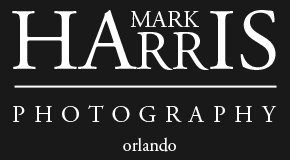Saturday, July 4, 2009
Wednesday, April 1, 2009
Learning to Light White
 Tonight I stayed after work to shoot some corporate images of my friend Connie. Connie teaches our corporate staff the ins and outs of giving top notch presentations. I must say that while watching her teach a seminar, she's impressive. And she's very nice too.
Tonight I stayed after work to shoot some corporate images of my friend Connie. Connie teaches our corporate staff the ins and outs of giving top notch presentations. I must say that while watching her teach a seminar, she's impressive. And she's very nice too.
 light. However, had it BEEN enough light, at full power, I was concerned that I would have sucked the life out of its batteries had the photo session gone longer than planned.
light. However, had it BEEN enough light, at full power, I was concerned that I would have sucked the life out of its batteries had the photo session gone longer than planned. 
Friday, January 9, 2009
I'm Back
So - I'm back.
As you can see, it's been awhile since my last post. What can I say? Helluva year. From cameras crapping out to my father passing, let's just say I'm just glad 2008 is behind me.
Photographically, I've decided to move in a completely different direction. No more nature or landscapes, unless of course, these pictures are smack dab in front of the camera. No, I think it's time to think about photographing people again... only this time rather than making news images, it'll be more from the corporate angle... annual reports, public relations-type images, and perhaps a few senior portraits along the way.
To prepare for this new direction, I've spent the past six months studying lighting from the following photographers and their blogs:
Mark
Thursday, March 13, 2008
Photogenic Snail
 Today I checked the status of my camera repair on the Mack Camera Web site. I found the following message waiting for me:
Today I checked the status of my camera repair on the Mack Camera Web site. I found the following message waiting for me:
"The unit is in line for a technician to be repaired."
According to this, I guess Mack first must fix its broken technician before my camera can be repaired. Hmmm... perhaps the message should have read:
"The unit has been processed and is ready to be repaired by a technician."
I hope they do a better job fixing cameras than they do communicating using the English language. Oh well, at least I know something's going to be repaired.
In the meantime, staying on-topic, I made this image of a Brown Citrus Garden Snail back in '02 using a tiny, off-camera J.C. Penny strobe and a John Shaw-inspired Butterfly Bracket.
What's a Butterfly Bracket? Essentially it's a flash bracket designed by Shaw that lets you 1) get the flash off the camera's hot shoe, and 2) position the flash at the same reference point above the end of any lens each you use the bracket.
I used this bracket all the time back in the days when I was using macro lenses and extension tubes for my 1:2 or 1:1 life size macro subjects on Fujichrome Velvia film. Using the bracket and incorporating Calhoun's Law, you can make your expensive SLR/dSLR a simple point-and-shoot camera when working with macro subjects.
For the bracket to work correctly, you must run a series of bracketed exposure tests to find the correct aperture to use. Email me and I'll explain how to run the tests if you are interested.
Once you run the tests and find your working aperture, you set the lens to the working aperture and set the shutter speed closest to the ISO of the film or digital sensitivity that you are using. In this case, after running the tests, I found my working aperture to be f/16. Since I was using Fuji Velvia, which is rated at an ISO of 50, I set my shutter speed to 1/60. So for this image, f/16 @ 1/60 got me a correct exposure.
With extension tubes, I found that I could use f/16 with any lens as long as I positioned the flash at the predetermined reference point. Remember, my reference point was over the front element of the lens - any lens. Had I made this image using Fuji 100 film, I simply would have selected f/16 as my aperture and then selected 1/125 as my shutter speed. Why 1/125? Because the ISO of Fuji 100 is 100, and you set your shutter speed to the highest speed closest to the ISO. In this case, 1/125 was correct; not 1/60. Remember, the highest shutter speed closest to the ISO.
This picture of a Brown Citrus Garden Snail is the result of using the tiny J.C. Penny flash and the Butterfly Bracket. I found this little creature in my yard's landscaping.
Here's what my Web site says about the snail:
"Although snails and slugs usually have major cases of the uglies, this Brown Citrus Garden Snail proved to be quite photogenic as it slowly moved through the lush tropical landscaping of an Orlando residential yard.
The Brown Citrus Garden Snail is despised by those in the citrus industry because it causes extensive damage in orchards by feeding on leaves of young fruit trees.
Biological control of this snail comes in the form of a natural predator snail called the decollate snail (rumina decollata)."
Monday, March 3, 2008
Limited Gear? No Problem
 Of all the portraits I've made, this remains my favorite because it shows what you can accomplish on-location with limited lighting gear and a few brain cells.
Of all the portraits I've made, this remains my favorite because it shows what you can accomplish on-location with limited lighting gear and a few brain cells.
Working with a single White Lightning X800 strobe, I used a 48" Octobox, no light stand, a set of Pocket Wizards, a tripod, some warm ambient light, and my friend Mike as a human light stand.
Mike was great, as he held the Octobox five feet in front of and above his sister-in-law for this portrait. Reducing the power of the strobe to 1/4 power allowed me to use the Octobox as a soft main light. It also allowed me to use the soft ambient tungsten light behind her as both a hair light and a background light.
As Mike and I tooled around a devastated New Orleans in March of '06, Mike's brother's family graciously opened their home to us while we documented the ongoing problems of the city. This portrait, along with others I made of the family, was my attempt at saying thank you for the wonderful hospitality they showed us while we were in The Big Hurt Easy.